Ran into the following error while attempting to offboard a mailbox (migrate it back on prem from Exchange Online):
MigrationPermanentException: Cannot find a recipient that has mailbox GUID ‘xxxxxxxx-xxxx-xxxx-xxxx-xxxxxxxxxxx’

This error is usually caused when a mailbox is created directly in the cloud (New – Office 365 Mailbox in Exchange console on prem). The Exchange mailbox GUID doesn’t actually get written back on-prem in this case, so trying to offboard a user results in this error. You can confirm this by connecting to your Exchange Shell on premises and do a Get-RemoteMailbox username | FL ExchangeGUID.
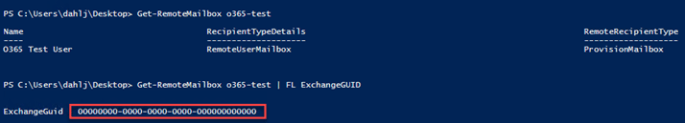
To fix this problem, connect to Exchange Online and find the GUID that’s missing:
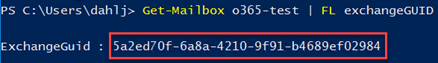
Then simply take that GUID and write it back to your on prem remote mailbox object:
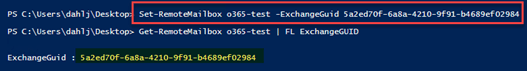
Force a DirSync, and all is well with the world!


Thanks, except you don’t need to wait for a dirsync, it is immediate since you wrote to Exchange on-prem and you are migrating to on-prem.
LikeLike
Ah, good tip – the DirSync was a force of habit! 🙂
LikeLike